로그파일 색상지정 툴
# yum install -y ccze
# tail -f /var/log/message
# tail -f /var/log/message | ccze -A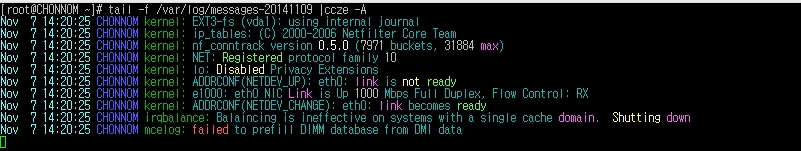
# tail -f /etc/httpd/logs/website-access_log
# tail -f /etc/httpd/logs/website-access_log | ccze -A
:: html 파일로 포맷변환
# cat /var/log/message > ccze -h > /home/xxxx/xxxx/syslog_ccze.html
설정파일
/etc/cczerc, $HOME/.cczerc
# ccze -l
Available plugins:
Name | Type | Description
------------------------------------------------------------
apm | Partial | Coloriser for APM sub-logs.
distcc | Full | Coloriser for distcc(1) logs.
exim | Full | Coloriser for exim logs.
fetchmail | Partial | Coloriser for fetchmail(1) sub-logs.
ftpstats | Full | Coloriser for ftpstats (pure-ftpd) logs.
httpd | Full | Coloriser for generic HTTPD access and error logs.
icecast | Full | Coloriser for Icecast(8) logs.
oops | Full | Coloriser for oops proxy logs.
php | Full | Coloriser for PHP logs.
postfix | Partial | Coloriser for postfix(1) sub-logs.
procmail | Full | Coloriser for procmail(1) logs.
proftpd | Full | Coloriser for proftpd access and auth logs.
squid | Full | Coloriser for squid access, store and cache logs.
sulog | Full | Coloriser for su(1) logs.
super | Full | Coloriser for super(1) logs.
syslog | Full | Generic syslog(8) log coloriser.
ulogd | Partial | Coloriser for ulogd sub-logs.
vsftpd | Full | Coloriser for vsftpd(8) logs.
xferlog | Full | Generic xferlog coloriser.
# ccze --help
Usage: ccze [OPTION...]
ccze -- cheer up 'yer logs.
-a, --argument=PLUGIN=ARGS... Add ARGUMENTS to PLUGIN
-A, --raw-ansi Generate raw ANSI output
-c, --color=KEY=COLOR,... Set the color of KEY to COLOR
-C, --convert-date Convert UNIX timestamps to readable format
-F, --rcfile=FILE Read configuration from FILE
-h, --html Generate HTML output
-l, --list-plugins List available plugins
-m, --mode=MODE Change the output mode (Available modes are curses, ansi and html.)
-o, --options=OPTIONS... Toggle some options (such as scroll, wordcolor and lookups, transparent, or cssfile)
-p, --plugin=PLUGIN Load PLUGIN
-r, --remove-facility remove syslog-ng's facility from start of the lines
-?, --help Give this help list
--usage Give a short usage message
-V, --version Print program version
Mandatory or optional arguments to long options are also mandatory or optional for any corresponding short options.
Report bugs to <algernon@bonehunter.rulez.org>.

